So, you’ve got your new logo—congratulations! 🎉 But now, your designer has sent you a folder full of different file types: JPG, PNG, PDF, EPS, AI… and you have no idea which one to use. Don’t worry! This guide will explain in very simple terms what each file is for and when to use it.
Let’s break down the most common file formats we provide—JPG, PNG, PDF, EPS, and AI—and explain when and where to use each.

JPG – Great for Everyday Use
📌 Best for: Websites, social media, emails
JPG (or JPEG) is the most common image file. It’s great for online use because it keeps file sizes small, but it has a white or colored background. If you need to put your logo on a website or social media post, this is the one to use.
🔴 Downside: It can’t have a transparent background, so if you place it over another color, you might see an annoying white box around it.
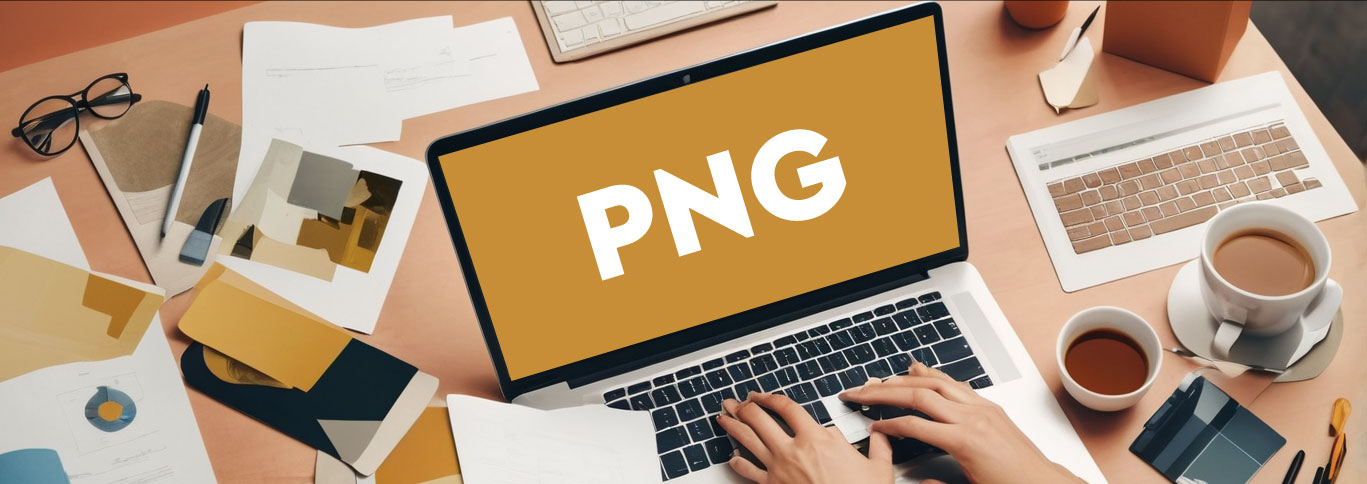
PNG – Your Logo with a Transparent Background
📌 Best for: Websites, social media, presentations, and anything digital
PNG files are similar to JPGs, but they support transparent backgrounds. This means you can place your logo over any background color without a white box appearing. If you need your logo on a PowerPoint, Instagram Story, or your website, use a PNG.
🟢 Bonus: PNG files are high quality, but they are still small enough for online use.

PDF – Best for Printing
📌 Best for: Printing documents, business cards, invoices
PDF (Portable Document Format) is a file that keeps your logo sharp and high-quality, no matter how much you zoom in. Printers love PDFs because they keep all the details intact. If you’re sending your logo to be printed on business cards, brochures, or invoices, use a PDF.
🔴 Important: Always check with your printer if they need a specific format (like EPS or AI).

EPS – The File for Large-Scale Printing
📌 Best for: Billboards, banners, signs, and professional printing
EPS (Encapsulated PostScript) is a vector file, meaning it can be resized infinitely without losing quality. This is the format your designer or printer will need if you want your logo printed on a giant sign, t-shirt, or packaging.
🟢 Pro Tip: If you don’t know what to do with this file, keep it safe and send it to anyone who asks for a “high-resolution vector file.”
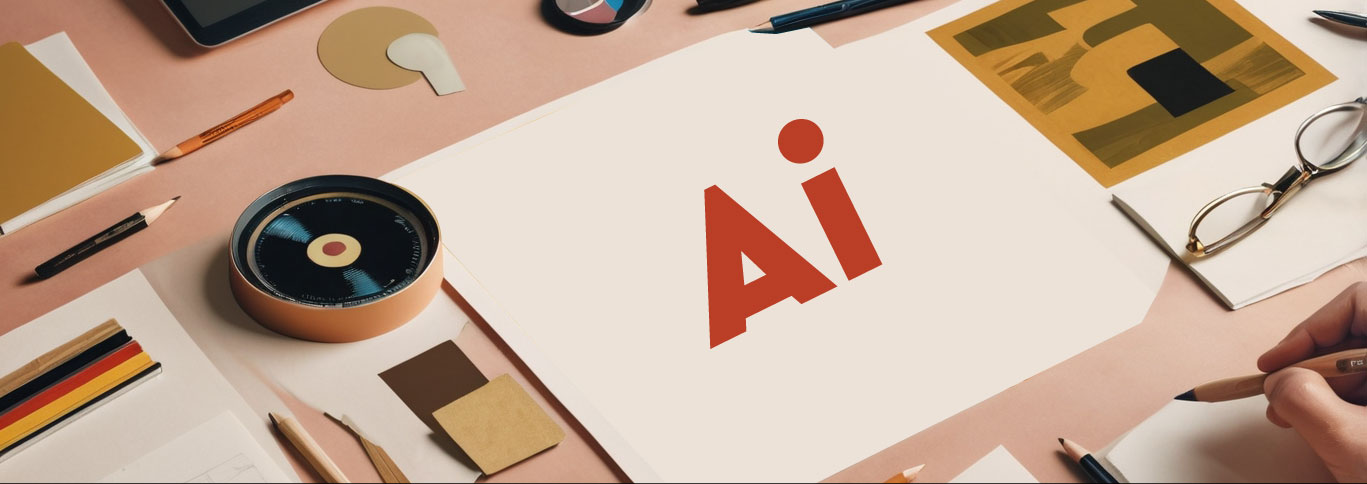
AI – The Original Logo File
📌 Best for: Editing your logo in the future
AI (Adobe Illustrator) is the master file where your logo was originally designed. This file contains all the layers and details needed to make changes, like updating colors or resizing elements. Only designers with Adobe Illustrator can open and edit this file.
🔴 You probably won’t use this file yourself, but it’s very important to keep it safe! If you ever need changes to your logo, a designer will ask for the AI file.
So, Which File Should You Use?
| Use Case | Best File Type |
|---|---|
| Website or social media | JPG or PNG |
| Transparent background | PNG |
| Printing documents | |
| Large-scale printing | EPS |
| Editing the logo | AI |
Final Tip: Keep All Your Files!
Even if you don’t know what to do with some of these files now, save them all. One day, you might need to print a banner, change your logo’s color, or put it on a product, and having the right file will make your life easier.
Still unsure which file to use? Reach out to us, and we’ll be happy to help! 😊

